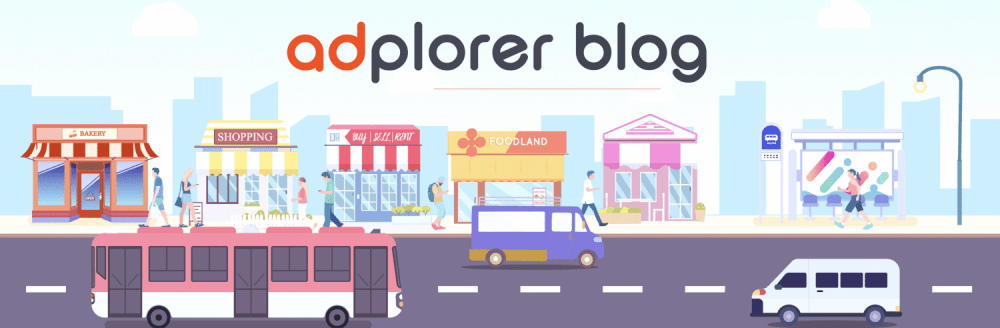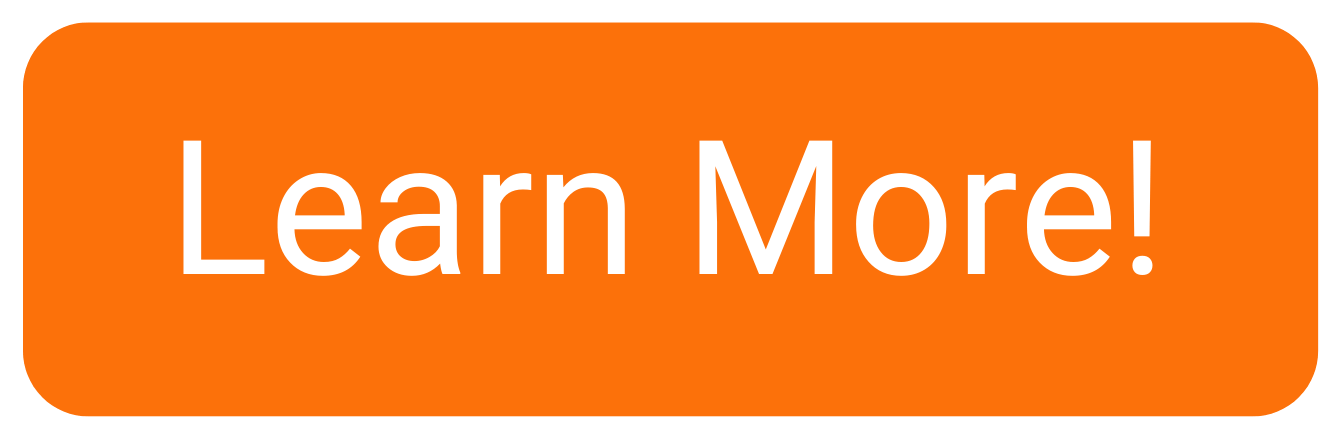Welcome to Adplorer’s comprehensive tutorial on setting up and using Cross-Account Conversions in Google Ads! Cross-Account Conversions are crucial to multi-location PPC programs, as they provide apples to apples reporting across multiple Google Ads accounts. Cross-Account Conversions are set up with Google Ads Manager Account or MCC and use a single conversion code snippet (commonly known as a tag).
Whether you’re a franchise brand marketing team or an agency managing multiple Google Ads accounts for multi-location businesses this guide will help you get started with ease. The video below will guide you through how to set up Cross-Account Conversions in Google Ads through your MCC. Additionally the video reviews the benefits of using cross account conversions when working with multi-location businesses.
Once you’ve got your Cross-Account Conversions in set up Google Ads its time to further optimize your multi-location advertising program. Adplorer is a ppc ad management platform built to save agencies and internal marketing teams time and money with their ppc programs. Click the button below to learn more.