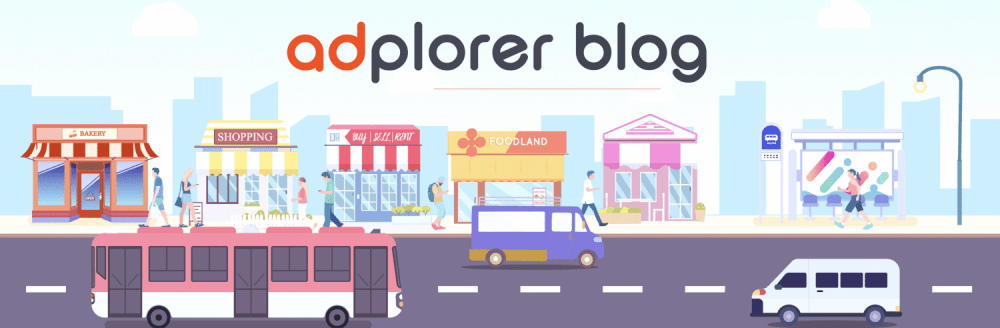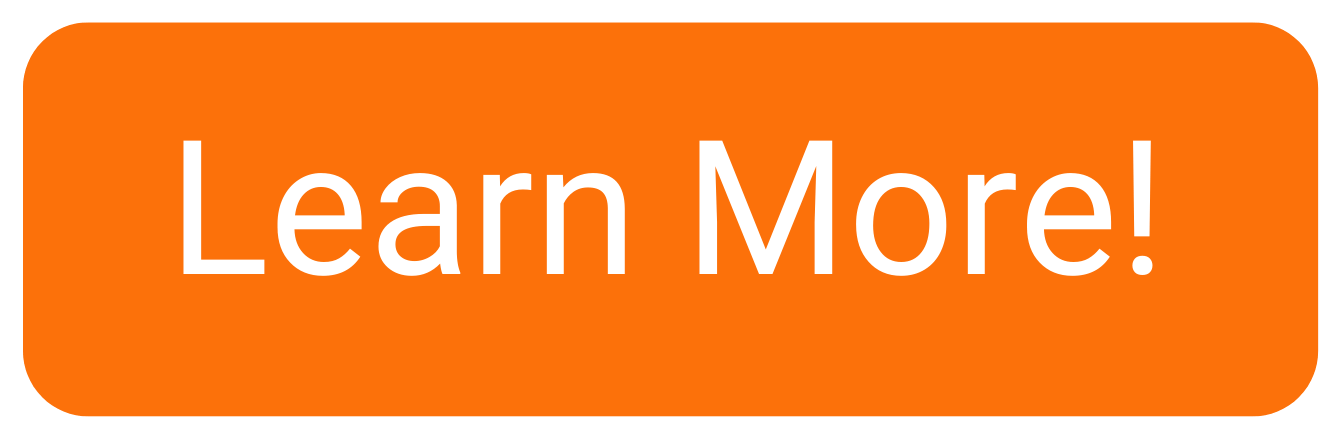The CPA Bottleneck Effect: When Pushing for Efficiency Backfires in Local Google or Meta PPC Ad Campaigns
In the Local PPC industry, few metrics are more prized than Cost Per Acquisition (CPA). Whether you’re running lead gen for a home services business or selling products via ecommerce, keeping your CPA low is key to profitability.
But sometimes, in pursuit of that ideal CPA, advertisers go too far.
They set their Target CPA (tCPA) so low that the campaign starts to choke. Performance declines, spend drops, and conversions dry up.
This is what we at Adplorer call the “CPA Bottleneck Effect”.
What Is the CPA Bottleneck Effect?
The CPA Bottleneck Effect occurs when the tCPA set at the campaign level in Google Ads (or the Cost Per Result Goal in Meta Ads, set at the ad set level) is too low to realistically generate conversions. Instead of optimizing performance, the algorithm tightens bidding so much that the campaign loses visibility, underspends, and ultimately delivers very little.
This article primarily focuses on Google Ads, but the same principles apply across Meta Ads, Microsoft Ads and other smart bidding platforms.
Why This Happens: A Look Under the Hood
Platforms like Google and Meta use machine learning to optimize ad delivery. When you set a target CPA or cost per result goal, the algorithm uses historical data, user signals, and auction behavior to bid accordingly.
But when the goal is too tight, it eliminates too many potential impressions. The system won’t bid if it doesn’t believe it can hit your target—and as a result, it might not bid at all.
Real-World Example: How the Trap Happens
Let’s say you’re a local cleaning business running a lead generation campaign on Google Ads. For months, you’ve averaged a $45 CPA, generating 40–50 leads a month. It’s not perfect, but it works.
Then one day, you decide to optimize for efficiency. You lower your campaign-level tCPA to $25.
Here’s what happens:
- Google’s algorithm pulls back. It stops bidding in auctions where the expected CPA is higher than $25.
- Your impression volume drops.
- Your daily budget is only 20% spent.
- You get 5 leads instead of 50.
At first, it seems like you’re “saving money” because you’re not spending. But in truth, your marketing funnel is suffocating.
Same Problem, Different Platform: Meta Ads
In Meta Ads, the bidding logic is similar. The difference? Instead of a campaign-level target, Meta sets the Cost Per Result Goal at the ad set level.
Say you’re running a Meta campaign for a fitness business and getting leads at around $20 each. You decide to cut your goal in half and set your ad set’s Cost Per Result Goal at $10.
Meta tries, but can’t find enough people to convert at that price. It stops bidding competitively, your ad delivery drops, and your campaign only spends $15 of its $200 daily budget.
The result? Almost no leads. And no learnings.
The CPA Bottleneck Effect has hit again.
What Happens When You Start with a tCPA That’s Too Low
Another common scenario: advertisers launch a brand-new campaign and set a low tCPA (e.g., $20) right out of the gate.
But the algorithm doesn’t yet know who your ideal converters are, how to reach them, or what they cost.
So if you start too low:
- Your campaign may struggle to deliver at all.
- You’ll collect little to no data.
- The system won’t be able to optimize because it never had a chance to learn.
In these cases, you often need to remove the constraint completely or set a much higher tCPA (e.g., $75 or more) just to:
- Generate early traffic and clicks
- Collect 30–50 conversions
- Feed the algorithm
Then—and only then—should you begin gradually lowering your tCPA in steps.
How Much Data Is Enough to Set a Smart tCPA?
You shouldn’t guess. You should set your tCPA based on real conversion data.
Here’s a basic benchmark:
- At least 30–50 conversions in the last 30 days per campaign (or ad set in Meta)
- Ideally 100+ conversions for more aggressive tCPA strategies
- Enough spend and traffic to generate statistical significance
Without this data, you’re just aiming in the dark.
Know What You’re Optimizing For: Volume or Price?
Before you dial down your tCPA, ask yourself a critical question: is your goal to generate more leads, or to pay less for each one? These two objectives can often be at odds—especially in local advertising, where the number of potential conversions is finite. Once your campaign is reaching most of the available high-intent users in your area, pushing your tCPA too low doesn’t make the campaign more efficient—it just means you’ll show up less often and capture fewer leads. Sometimes paying a little more per lead is the only way to get more of them. Smart advertisers strike a balance, aligning CPA targets with business goals and market realities rather than chasing arbitrary efficiency
Side Note: Google Ads Ad Group-Level tCPA
While most advertisers use campaign-level tCPA, Google Ads does allow for tCPA bidding at the ad group level if the campaign is using portfolio bidding or certain custom setups.
Some advertisers use this to fine-tune bidding by service line (e.g., one Ad Group for “carpet cleaning” at $40 tCPA, another for “tile cleaning” at $30).
But be careful:
- Too tight of a tCPA in one Ad Group can restrict that group’s delivery.
- Google may favor higher-bidding groups.
- You might unintentionally bottleneck one part of your campaign.
Use ad group-level tCPA sparingly and monitor volume closely.
How to Avoid the CPA Bottleneck Effect
1. Lower Your tCPA Gradually
Reduce your target by 5–10% at a time, not 30–50%. Give the algorithm space to adjust.
2. Watch Budget Utilization
Underspending after a tCPA change? That’s a red flag.
3. Balance Efficiency with Volume
Would you rather have:
- 10 conversions at $25 CPA = $250
- or 40 conversions at $40 CPA = $1,600?
Look at total return, not just unit efficiency.
4. Use CPA Ranges, Not Absolutes
Setting a target CPA window (e.g., $35–$45) can help avoid over-constraining your campaign.
While platforms like Google Ads and Meta Ads only allow you to input a single number for your target CPA (e.g., $40), it’s helpful to think in terms of a performance range, not a fixed point.
For example, if your average CPA over the past 30 days has been between $35 and $45, then setting your tCPA to $40 is a balanced choice. But if you try to push it down to $30, you may run into the CPA Bottleneck Effect.
In short: You can only set one number—but you should base that number on a reasonable range of past performance.
This mindset helps you avoid over-optimizing for an ideal that isn’t consistently achievable, and it gives the platform enough room to operate effectively in live auctions.
5. Build Before You Cut
Let new campaigns breathe. Start with higher targets, gather data, and optimize down once you’re stable.
Final Thoughts
Chasing a low CPA is smart. But pushing it too far, too fast can cripple your campaigns.
The CPA Bottleneck Effect is a cautionary tale: efficient is good, but balanced is better.
Start with the data. Move methodically. And remember—you can’t optimize what you can’t deliver.
For multi-location businesses juggling dozens—or even hundreds—of local campaigns, managing bidding strategies, data thresholds, and CPA goals can quickly become overwhelming. That’s where Adplorer comes in. Our platform gives you a centralized dashboard to manage campaign data across locations, spot underperforming CPAs before they bottleneck your results, and apply cross-account insights to smarter bidding. With automation built specifically for franchise and multi-location brands, Adplorer helps you scale your local advertising efficiently—without sacrificing performance for the sake of “efficiency.” Interested in how Adplorer can help your multi-location local PPC? Get in touch today!